Free PostgreSQL Hosting Now Available – Public Access Included
Want to launch a PostgreSQL database in the cloud for free? Miget now offers fully managed PostgreSQL with optional public access via IPv4/IPv6 – perfect for development, testing, and prototypes.
🚀 Two ways to get started: You can now create PostgreSQL as a standalone service or add it as an add-on to an existing app. Choose the approach that works best for your use case.
🛠️ Option 1: Create PostgreSQL as a Service (Recommended)
1. Navigate to Services
Go to Services in your dashboard and click Create Service.
2. Select PostgreSQL
Choose PostgreSQL from the available services.

3. Configure Your Database
3.1 Select Resource
Add your label, select project, and select the Miget Free resource (0.1 CPU, 256 Mi RAM, 1 Gi storage) or any other resource you wish to use.

3.2 Configure PostgreSQL
- Choose your PostgreSQL version (e.g. 17.x)
- Enable Public Access if you want it reachable from the internet
- Enable Environment Variables if you wish to use Project Environment Variables.
- Adjust CPU, RAM, and Storage to your needs.

🛠️ Option 2: Add PostgreSQL to an Existing App
If you prefer to add PostgreSQL as an add-on to an existing application, follow these steps:
1. Create an App (or use an existing one)
Navigate to Applications, click Create Application, and fill in the basic info.
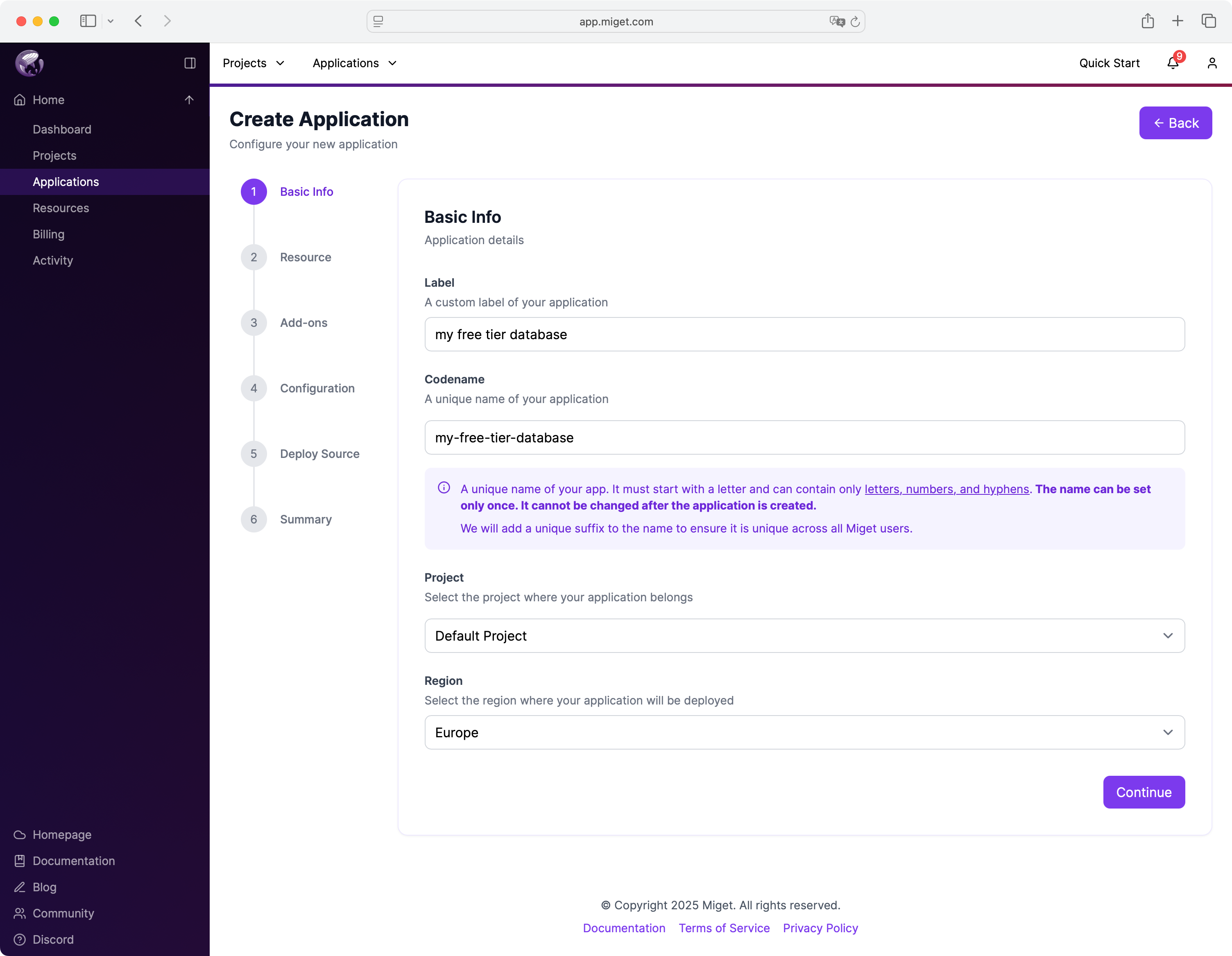
2. Choose the Free Resource Tier
Select the Miget Free resource (0.1 CPU, 256 Mi RAM, 1 Gi storage).
⚠️ Important: Your app will reserve ~128 Mi of RAM, leaving ~128 Mi available for your database.
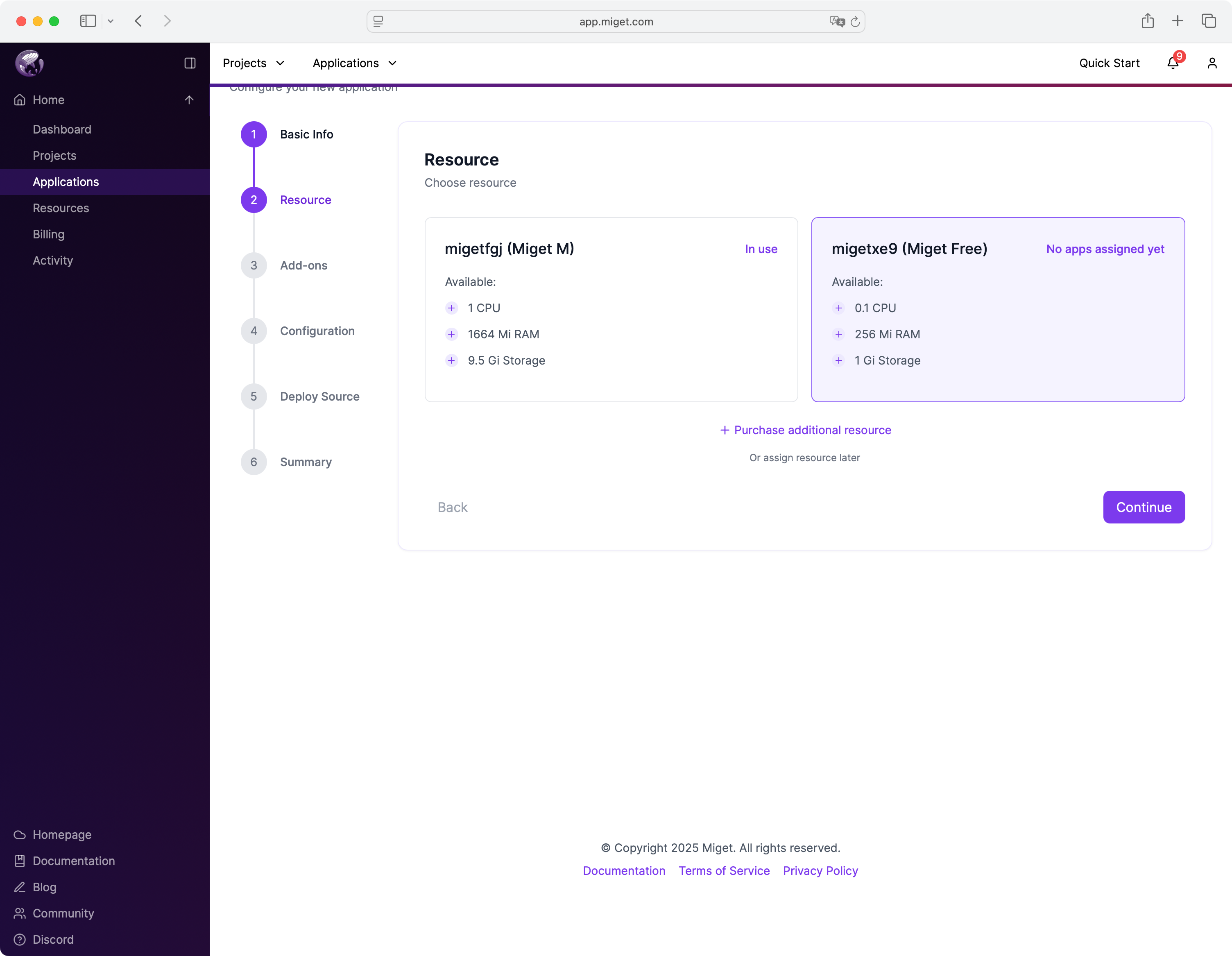
3. Add PostgreSQL as an Add-on
Go to the Add-ons tab and click Add Your First Addon → PostgreSQL.
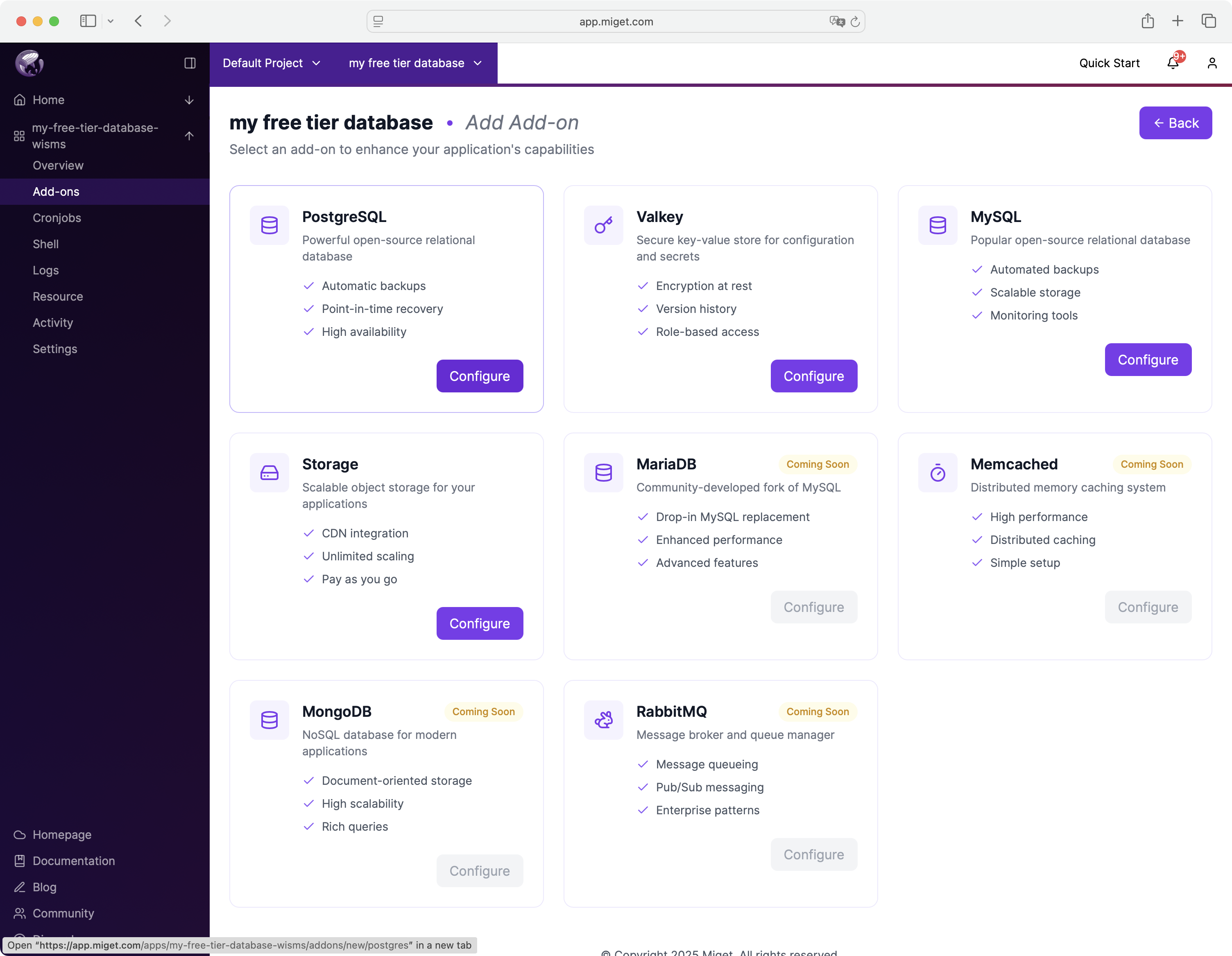
4. Configure Your Database
- Choose your PostgreSQL version (e.g. 17.x).
- Enable Public Access if you want it reachable from the internet.
- Set CPU/RAM/Disk (Free plan defaults shown here).
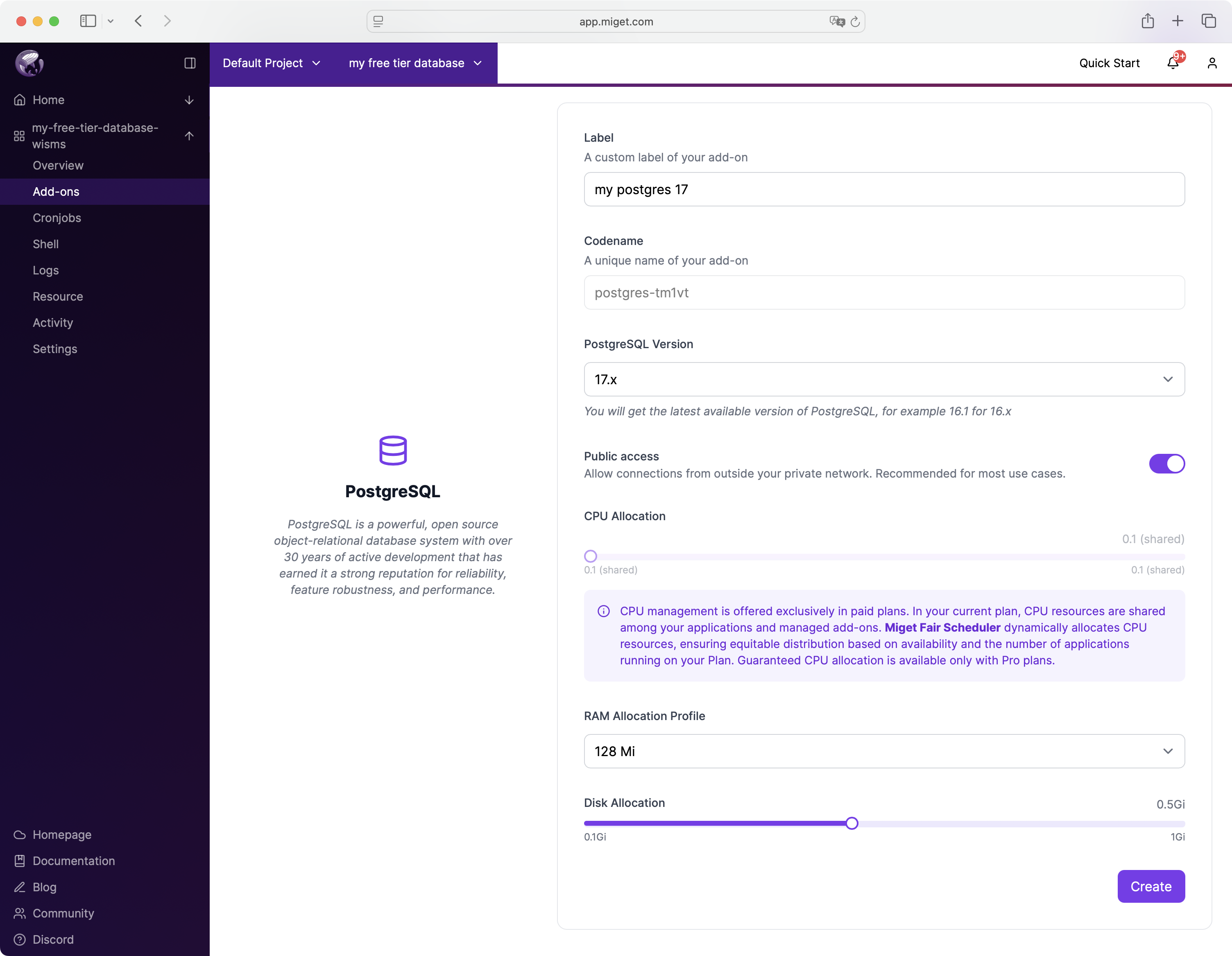
🔗 Connect to Your Database
Regardless of which option you chose, after creation you'll see full connection details including external URL, database name, username, and password.
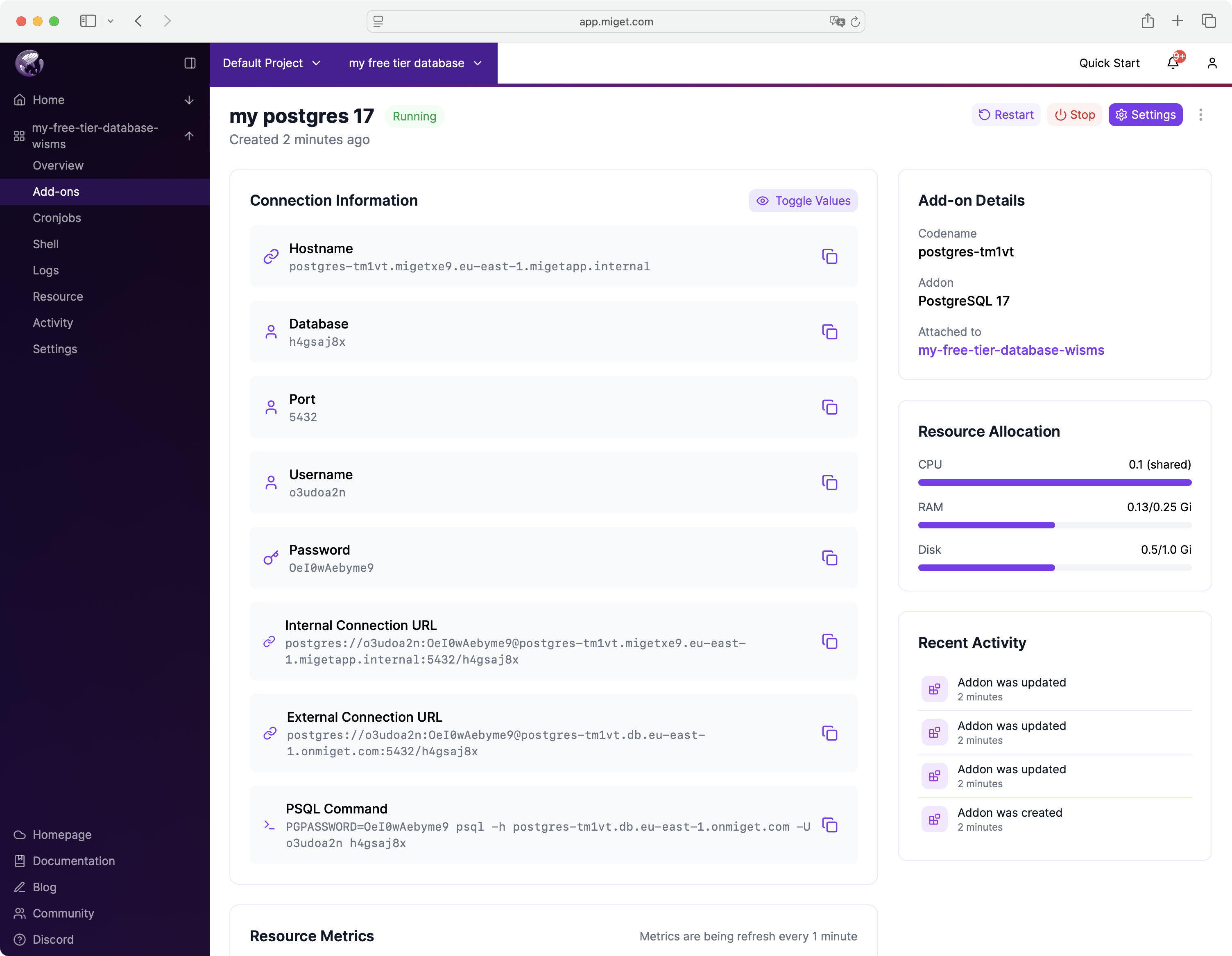
Connect with psql
Use the provided connection string or run:
Example:
PGPASSWORD=OeI0wAebyme9 psql -h postgres-tm1vt.db.eu-east-1.onmiget.com -U o3udoa2n h4gsaj8x
psql (17.5)
SSL connection (protocol: TLSv1.3, cipher: TLS_AES_256_GCM_SHA384, compression: off, ALPN: postgresql)
Type "help" for help.
h4gsaj8x=>
Verify Public IPv4/IPv6 Access
If you enabled public access, your database will be reachable over both IPv4 and IPv6.
You can verify the DNS resolution like this:
host postgres-tm1vt.db.eu-east-1.onmiget.com
postgres-tm1vt.db.eu-east-1.onmiget.com has address 91.90.88.188
postgres-tm1vt.db.eu-east-1.onmiget.com has address 91.90.88.189
postgres-tm1vt.db.eu-east-1.onmiget.com has IPv6 address 2001:41d0:a800:c00:10::babe
postgres-tm1vt.db.eu-east-1.onmiget.com has IPv6 address 2001:41d0:a800:c00:10::c0de
You can now connect to the database from anywhere in the world using IPv4 or IPv6 — depending on your client and network support.
Miget is dual-stack ready: every public database endpoint comes with native IPv6 support alongside IPv4.
⚠️ Free Plan Limitations
FREE PLAN: The free plan comes with no best effort guarantees and can be limited below 10% CPU cap. This plan is subject to limitations and may not provide consistent performance. FREE Miget® Offer: There is no SLA.
If you need more RAM or CPU, you can upgrade your resource or move to a paid plan for better performance and support.
✅ Start Now
Go to https://app.miget.com, navigate to Services to create a standalone PostgreSQL database, or create an app and add PostgreSQL as an add-on – both options are free.
📖 Need more help? Check out our PostgreSQL documentation.